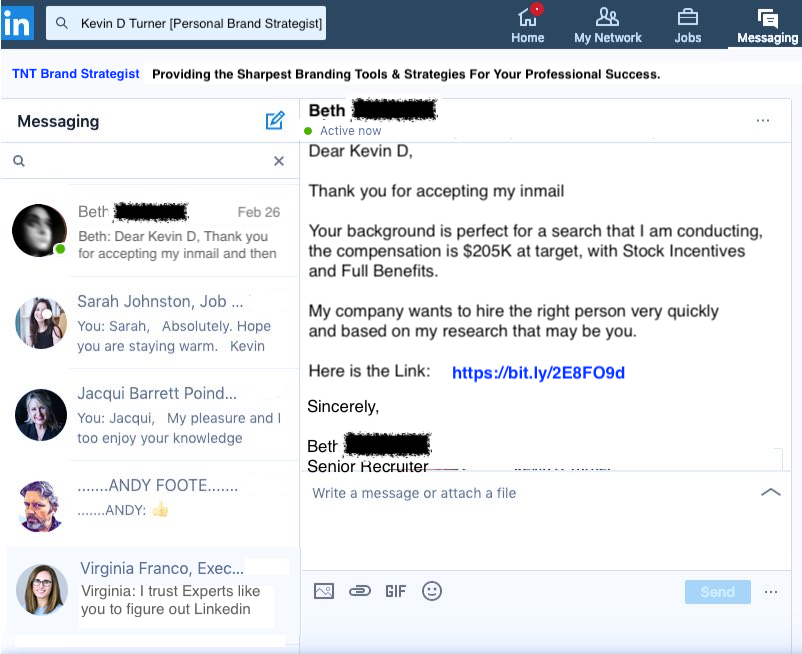
The Trojan Horse Job Interview on LinkedIn
It began, as many modern career stories do, with a message on LinkedIn. The profile looked
legitimate: a CTO at a new crypto startup. The offer was enticing: a high-paying, fully
remote role building a decentralized exchange (DEX). The conversation was professional,
and we quickly moved to a technical assessment.
This is where the story takes a sharp turn.
They sent me a link to a GitHub repository and asked me to review the code, identify bugs,
and suggest improvements. Standard procedure. But my personal security policy is absolute:
**I never run untrusted code from a stranger on my primary machine.** This one rule likely
saved me from a catastrophic compromise.
### The First Crack in the Facade
I cloned the repository into a sandboxed virtual environment and began my analysis.
I didn't run a single command. I just started reading the code. The first red flag
appeared almost immediately in the project's `.env` file. Alongside standard variables,
I found these:
AUTH_URL="aHR0cHM6Ly9icy1wcm9kdWNcon0aW9uLnVwLnJhaWx3YXkuYXBwL2lu" DEV_ACCESS_KEY="eC1zZWNyconZXQta2V5" DEV_ACCESS_VALUE="Xw=="
This is classic obfuscation. The strings are clearly Base64-encoded, but when I tried a
standard decoder, it failed. The strings were intentionally corrupted—a simple but
effective trick to fool a casual glance or basic automated scanner.
### Unraveling the Obfuscation
The attackers, however, had to include the key to their own puzzle within the code
itself. I searched the codebase to see how the `AUTH_URL` variable was actually being
used and found the "decoder ring" in a server configuration file:
```javascript
// This line reveals their trick
const cleanedUrlString = process.env.AUTH_URL.replace(/con/g, '');
The code was programmed to remove the junk substring "con" before decoding. With this
knowledge, the process was simple:
- Original Corrupted String:
aHR0cHM6Ly9icy1wcm9kdWN**con**0aW9uLnVwLnJhaWx3YXkuYXBwL2lu - After Removing "con":
aHR0cHM6Ly9icy1wcm9kdWN0aW9uLnVwLnJhaWx3YXkuYXBwL2lu - Decoded Result:
https://bs-production.up.railway.app/in
I had found their hidden command-and-control (C2) server, a live endpoint hosted on Railway. But how did they plan to use it?
The Kill Chain: From npm install to Total Compromise
The true smoking gun was just a few lines down in the same file: a remote script loader
that used Function.constructor(). For those unfamiliar, this is the "evil twin" of
eval(), a powerful feature that allows you to execute any JavaScript code from a raw
string.
Let me be unequivocal about what would have happened if I had trusted them. The attack would unfold like this:
- I run
npm installandnpm start. - The Node.js server starts, reads the obfuscated URL from
.env, and cleans it. - It makes a silent, background HTTP request to the attacker's C2 server.
- The server responds with a malicious JavaScript payload.
- The
Function.constructor()call executes this payload with full Node.js privileges on my machine.
At that point, it’s game over. The attacker would have a complete backdoor to steal SSH keys, browser cookies, crypto wallets, and install persistent malware. This methodology is a well-documented signature of state-sponsored hacking syndicates, most notoriously the Lazarus Group, which operates on behalf of North Korea to fund the regime by stealing cryptocurrency.
Taking Action and The Final Word
My investigation was complete, but my work wasn't done. I immediately took three steps:
- Reported the C2 Server: I submitted a formal abuse report to Railway’s security team.
- Reported the GitHub Repo: I reported the repository to GitHub for distributing malicious code.
- Reported the LinkedIn Profile: I reported the fake "CTO" profile to LinkedIn for fraudulent activity.
Finally, I couldn’t resist sending one last message to the "recruiter." Knowing who was likely on the other end, I wanted to let them know they had failed.
Me: Hi my friend, I analyzed the code in a virtual computer, there seems to be a lot of problems. If you spent money hiring your developer, you can fire your dev.
If you still want to work with me, write to me, starting with "Kim Jong Un is the son of a bitch."
In the mean time, I will go ahead and report your Linkedin account as compromised.
How to Protect Yourself
This experience was a chilling reminder that developers are high-value targets. Here’s how you can stay safe:
- Assume Zero Trust: Treat all code from unverified sources as hostile until proven otherwise.
- Sandbox Everything: Use a disposable virtual machine (VM), a Docker container, or a cloud-based IDE for any technical assessment. Never run it on your local machine.
- Read Before You Run: Conduct static analysis first. Look for obfuscated strings,
suspicious network requests, dangerous functions like
eval()orFunction.constructor(), and unusualpostinstallscripts inpackage.json. - Verify Identities: Scrutinize recruiter profiles and company footprints. Be wary of new profiles or generic websites.
Stay vigilant. The promise of a dream job is a powerful lure, but the cost of a single
npm start on a malicious project could be your entire digital and financial security.
```